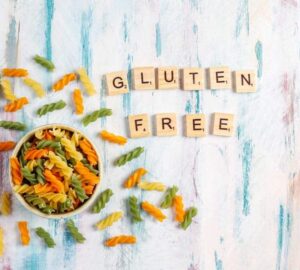Amwell is an interactive medical application that connects you with information and services of live trained medical professionals. Amwell stands for American Wellness. It is a service for non-emergency telehealth. This means that it is not an emergency room service. It can be used by individuals and appears to have contracts with companies to help their employees access live health concerns and questions with physical medical and mental health concerns and questions.
So for this review, I downloaded the application to my iPad. It asked me some basic questions about myself but not a deep dive into my health. Just enough questions to be able to connect me to their services within my region or local.
Whenever you use the application, the first thing that comes up is a Welcome page and tells you not to use the Amwell telehealth for emergencies. It tells you to call 911 instead if you are experiencing any of the following which I took verbatim from their welcome page:
- Significant chest pain
- Difficulty breathing or shortness of breath
- Persistent dizziness or lightheadedness
- Confusion or disorientation
- Fever and neck pain
- Persistent racing heartbeat
- Any other symptoms that you believe represent an emergency or urgent medical issue.
So now we know that Amwell is mainly for a consultative approach to your healthcare via the comfort of your home, mobility, and allowing access to professionals as you live your life without going to the hospital or medical office.
Services Provided
When I pressed continue, I had five categories that displayed in 5 boxes. They were as follows:
- Urgent Care
- Behavioral Health
- Specialty Care
- Hospital Care
- Healthy Living
These seem to be the five main categories. However, if you scroll down on your applications past the first five categories you will get the ability to browse all available services. We will come back to that later.
Urgent Care
To be very clear, Urgent Care is not emergency care. We already discussed that disclaimer. Urgent care is for common conditions that occur and could even be seasonal illnesses. They have at the top of the application two ways to connect:
- Video Visit
- Phone Visit
I did not “Get Started” on either choice because I did not have an urgent sickness anomaly and did not want to take up someone’s precious time on a review. I also did not want to pay for an appointment with a medical professional just for review purposes. So understand that this review has some limitations as an appointment and live online visit did not occur. However, I did press the Urgent Care box and it took me to the details of Urgent Care services. The categories were:
- Medical
- Children’s Medical
- Women’s Health
- Medico
- Cleveland Clinic – Nurse Practitioners
- Menopause Care
- Pregnancy and postpartum Care
I accessed the Medical Box and it took about 15 seconds and a list of available doctors online. It shows which doctors are online, available now, with a patient or offline. You have the change to simply see the next doctor by pressing the green “See Next Doctor” and you will be put in a queue.
The text box states that the average visit is about 15 minutes long, partly due to the COVID-19 taking some precedence. It also states that the cost is $69 per visit and that insurance acceptance may reduce your cost. Also, it clearly states that their “physicians are board-certified and have been specifically trained in telehealth to deliver the best possible experience”.
All of the boxes under Urgent Care had a banner that stated: “Accepts Insurance” and those boxes had the same service with Health Practitioners available to connect with. The only one that did not accept insurance was the “Cleveland Clinic”.
When I pressed the Cleveland Clinic, it gave me a list of various nurse practitioners and all of them were offline. Not sure what that was about! To be clear, the Cleveland Clinic came up because it was regionally close to my account area. I changed my current location to Texas (like if I was traveling or something) and Cleveland Clinic did not show up as an option. So the application will direct you to the service closest to your location. However, with that being stated, the Cleveland Clinic is about 3 hour’s drive from me. Maybe that does not matter if the service is all online, but that begs another question. Why limit the service to just a local region if it is all online?
Behavior Health
Here again, it shows insurance is accepted. It is to connect with “Qualified therapists, psychologists, and psychiatrists providing evaluation and treatment.” When selecting Behavioral Health the following options were presented to me:
- Therapy
- Psychiatry
- Adolescent Therapy
- Menopause counseling
- Pregnancy and Postpartum Therapy
- Behj Group Behavioral Health – Private Practice
- Phoenix Progressive Psychiatric – Private Practice
The two private practices did not have the “accepts insurance” banner. I also noticed that the copay on these services was much higher than on Urgent Care. I think that is standard practice for these specialty services. Also, when selecting these services there was only one or none on professionals available online.
Specialty Care, Hospital Care, Healthy Living
Specialty Care box took me over to 19 different providers, some private and some that accepted insurance. The one thing I noticed is that under specialty care, most of the options were for women. These included care for menopause, pregnancy, and postpartum care. There was some that either sex could use, but mostly for women.
Hospital Care was very disappointing. It took me to the Cleveland Clinic and when I accessed that box it took me to several nurse practitioners that were all offline. Meaning I could not set an appointment with them. Also, there are several hospitals in my locale, and the Cleveland Clinic is about a 3-hour drive from my home. So if I had to set up an in-office visit it would not have been convenient.
Healthy living box brought me to about six providers, all but one were geared for women. I am happy that there are many services for women, however, I signed up as a male so one would think that more services would be presented to help me as a male.
View All Services
After scrolling down the description of each of the five broad categories, I noticed that the description of each category did not provide all the services listed when accessing that particular category. I have briefly discussed each category and the providers available.
When I simply scrolled to the bottom of the dashboard page there was a tab that stated: “View All Services”. Once I selected that button, it simply listed all the providers that could be found under any of the five categories. I suppose that is handy as it eliminates one step in finding a particular provider.
Talk To A Medical Professional
The concept of Amwell creating an application for your mobile device to provide contact with board-certified medical professionals; with a doctor on demand for non-emergency needs is a good one. It is nice that I can schedule an appointment 24 hours a day and even have a video chat. Having access to an online medical doctor, psychologist, psychiatrist, nurse practitioner or even a nutritionist is an awesome idea.
You can set up your insurance and payment options in this application, change location if you are traveling, including your children as family members. As with any good application, going to the FAQ’s is very helpful. In this case, the FAQ’s were a little limited to answering mostly utilitarian questions about the application. The About tab only provided a customer support phone number and a license agreement.
Review Of Their Website
So after using the application on my iPad, I decided to go directly to their Website. It is https://amwell.com/cm/. Being a website and not the mobile application means that the information about Amwell was more robust and detailed! So the best place to start is the FAQ on the Website.
There are a few things that jump out when reading the FAQ. First, when comparing costs it compares their cost to an office visit and also compares to an emergency room visit. That does not seem to be congruent with the fact that Amwell tells you they are not an emergency service so why compare them to an emergency room for a cost comparison. They do provide their costs on their homepage, which is a strong plus. You know the cost going in!
They also make it clear that your Amwell doctor cannot replace your regular provider. In other words, Amwell is good for getting a second opinion and also if your provider is not available when you need them. It is also good if you are traveling to different states in the USA and you can be hooked up with a more local provider based on your current location.
Does the question arise as to whether Amwell doctors can prescribe medication? The direct answer is that they can prescribe medications, with some state limitations. Many controlled substance medications cannot be prescribed online, with Amwell or any other online service by law. Amwell is depending on you the patient, to be honest, and upfront with them on all medications you are currently taking. They make it clear that some medications react negatively with other medications and that it is incumbent upon the patient to be forthright.
I can see that if a patient is prescription shopping that this could be abused. However, Amwell has put restrictions in place, maybe a video visit, and employs all the laws and regulations of each state they operate in. So trying to use this service for getting controlled medication, cross medications, or even more, medications than you need or require would be a futile attempt. This is based on my study of their website.
The best way to understand how to use the Amwell prescription service is to go to the Prescriptions under How it Works tab. This has detailed FAQ on getting prescriptions filled using their service. They even give you the Federal Law called the Ryan Haight Online Pharmacy Consumer Protection Act created in the 1990s and became law on April 13, 2009. Amwell follows this law and the ancillary regulations and state laws of each state strictly. They even provide an extensive list of controlled medications that they cannot and will not prescribe.
Amwell can provide sick slips for your employer, but they cannot order lab tests or obtain lab results. Sharing your Amwell medical interaction with your regular primary physician is optional to the patient. It would be highly recommended that all interactions, telehealth visits, and recommendations by any online medical professional be shared with your primary care provider.
Under the How It Works tab, go to Insurance and you will find a list of the insurance companies that will cover the telehealth services. The list includes all the big name insurance companies and most likely will cover the patient’s carrier, especially if the Amwell service is offered through their employer as an add-on benefit. Amwell boasts an 80 million membership.
The Bottom Line
Amwell connects you to board-certified doctors 24 hours a day via your phone, tablet, or even computer. They are all part of the Amwell Medical Group and small independent medical doctors and small group practices can apply to be part of their network. My short term experience in using the application without making an appointment and having a paid visit was somewhat limited in this review.
However, it seems that Amwell will be in the future a great source for online telehealth care as more medical practitioners see the value in using this in their practice. A patient should see Amwell not as the end-all for their medical conditions but mostly for additional opinions and urgent care that can be used in concert with their primary care physician.
My recommendations are to see Amwell as a service that works in tandem with your current health situation and not use it or abuse it as a go-around from your normal health provider. As with any tool, Amwell is just that, a tool to help you achieve the best life ever.